Exercising at XJTU
Location
- The sport center
What kind of sport are available at the sport center?
- Badminton
- Gym
- Table tennis
- …
Precaution
- Bring gym-dedicated/exercising shoes and change before getting into the sport area.
- Only five players are allowed in one badminton court.
- Take the student card with you, you need it to enter the building.
Fee
There are fee for everything. | Activity | Fee | | — | — | | Badminton | 10RMB / 1 hour | | Gym | 10RMB / entry |
Operating hour
| Day | Hours | | — | — | | Monday and Friday | 4.30PM - 10.30PM | | Tuesday to Thursday | 6.30PM - 10.40PM | | Saturday, Sunday, and Holidays | 9AM - 12PM & 3PM - 10PM |
Reference Image: (Last Update: 2017)

How to book
Option 1: Book via the XJTU app
(similar to book via website)
Option 2: Book with the reception desk
WARNING: They do not speak English.
Tutorial: Book a gym session via website
Step 1: Open website follow by link below http://m.xjtu.edu.cn:8088/phone/index
Step 2: Click the green heart
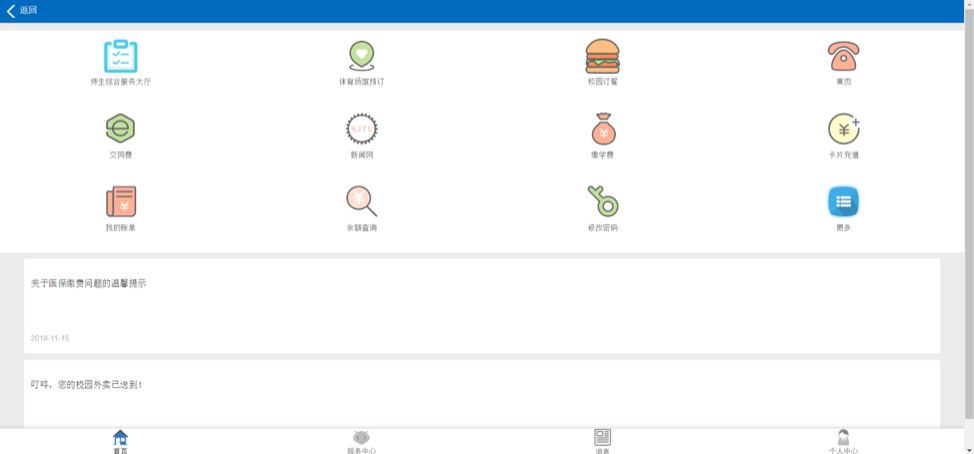 Step 3: Click the activities which you need to book. This sample show the booking of gym. Then click the first one
Step 3: Click the activities which you need to book. This sample show the booking of gym. Then click the first one
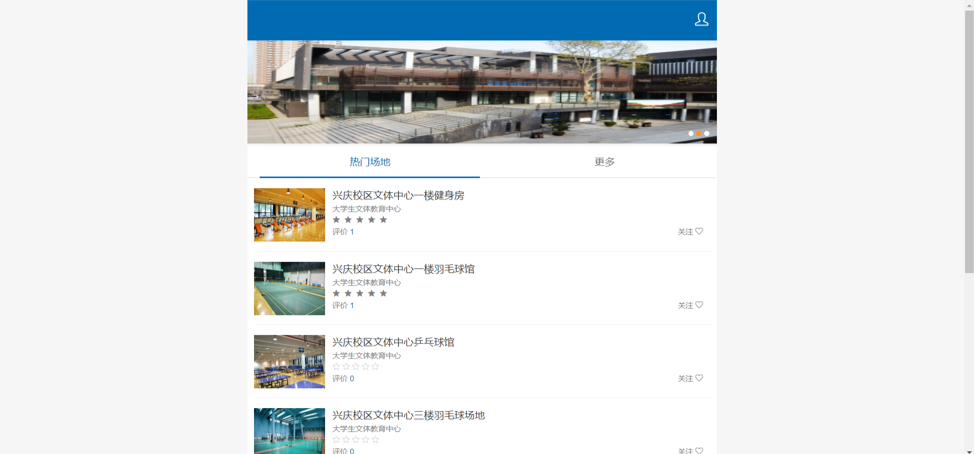 Step 4: This page shows the gym instructions. If you need to book the gym click 预订
Step 4: This page shows the gym instructions. If you need to book the gym click 预订
 Step 5: Choose the date and proper time. Then click 立即预订 for booking at the bottom of website (The website show the price 3 yuan, actually, we pay just 2 yuan).
Step 5: Choose the date and proper time. Then click 立即预订 for booking at the bottom of website (The website show the price 3 yuan, actually, we pay just 2 yuan).
 Step 6: After booking, we have only 30 minutes to pay. If you are sure about the time to use the gym click 支付 at the bottom of website to pay
Step 6: After booking, we have only 30 minutes to pay. If you are sure about the time to use the gym click 支付 at the bottom of website to pay
 Step 7: Click 选择支付方式 to choose the payment method
Step 7: Click 选择支付方式 to choose the payment method
 Step 8: You should select the first one (Student card)
Step 8: You should select the first one (Student card)
 Step 9: Click 确认支付 to confirm payment
Step 9: Click 确认支付 to confirm payment
 Step 10: Successful payment page
Step 10: Successful payment page
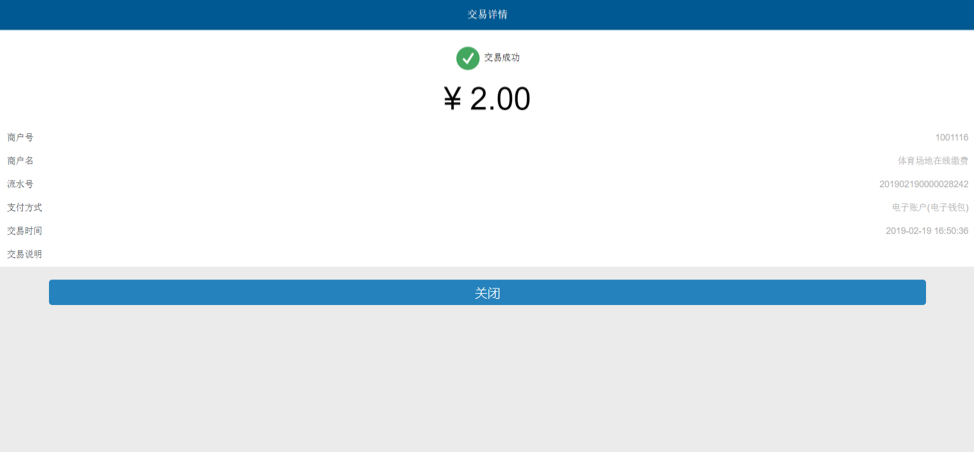 Step 11: Click 关闭 to go back to booking status page and click the latest booking which is the top one.
Step 11: Click 关闭 to go back to booking status page and click the latest booking which is the top one.
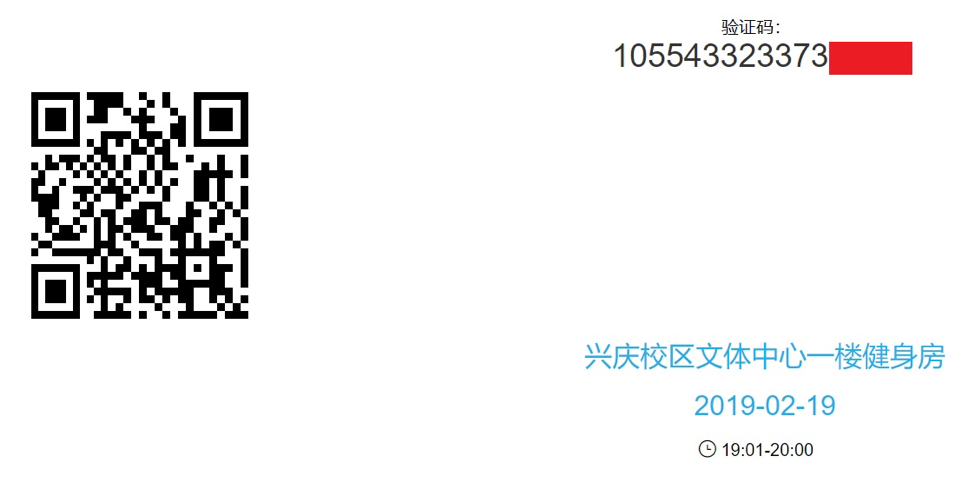 Step 12: Click the QR Code icon.
Step 13: Scan the QR code at the reception in front of the gym.
Step 12: Click the QR Code icon.
Step 13: Scan the QR code at the reception in front of the gym.
