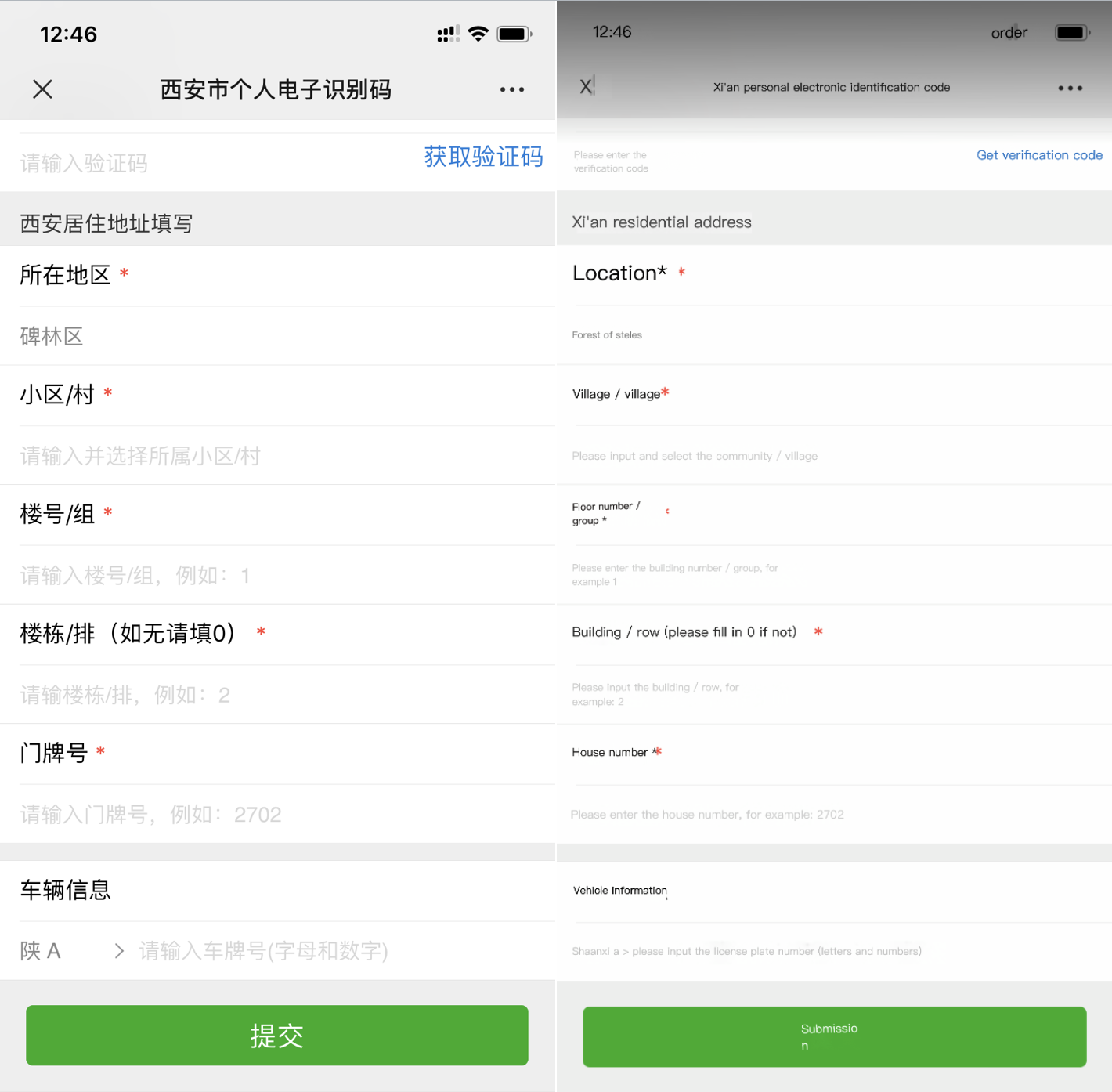How to obtain the Xi'an one code pass
Last update: March 5th, 2020. (Add Alipay option)
Options
Tips
- The district of
- the Xingqing campus is “碑林区” Beilin District (Bēilín qū).
- the I-Harbour is “长安区” Chang An District (Cháng’ān qū).
- Passport == 护照 (Hùzhào)
Obtain the code via AliPay
- Open Alipay and in the search bar, paste 西安一码通.
- click on the White heart

- Your information will appear automatically, it comes from your Alipay account, just make sure you select man (男) or female (女). Make sure you also answer the questions according to your situation with yes (是) or no (否)。Don’t worry if in name it appears only **z – in the confirmation your name will appear as you registered it in Alipay, it had to be your passport name. In Q1 when you select no, you will have to put the address you will arrive to in Xi’an, your apartment or school address if you live on-campus.

- You have to select these two paragraphs where you confirm that everything you said is true and in case of lying all applicable laws and penalties can be applied to you. After, you can select the blue bottom, you will see a confirmation of your information, click the again the blue option (bottom right).

Obtain the code via WeChat
Note: Obtaining the one code pass through WeChat requires working Chinese mobile number. So, put in your SIM card :-)
Detailed guide:
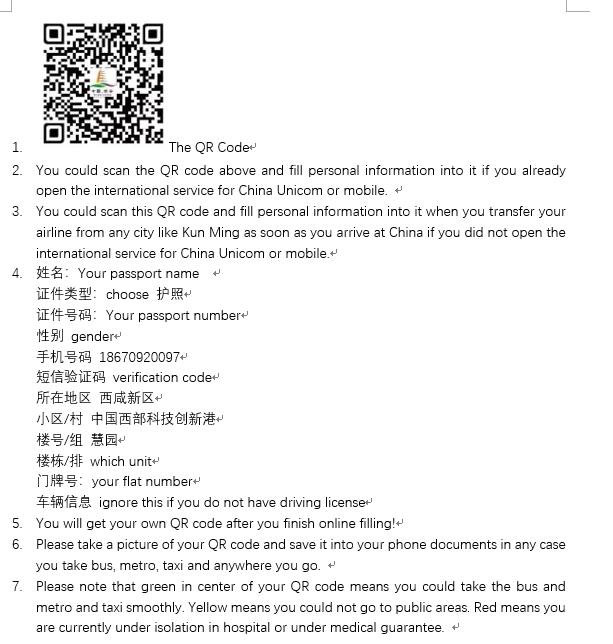
Simplified guide
1. Scan the QR code
or click here

2. 择“身份信息登记”/Choose “身体信息登记”
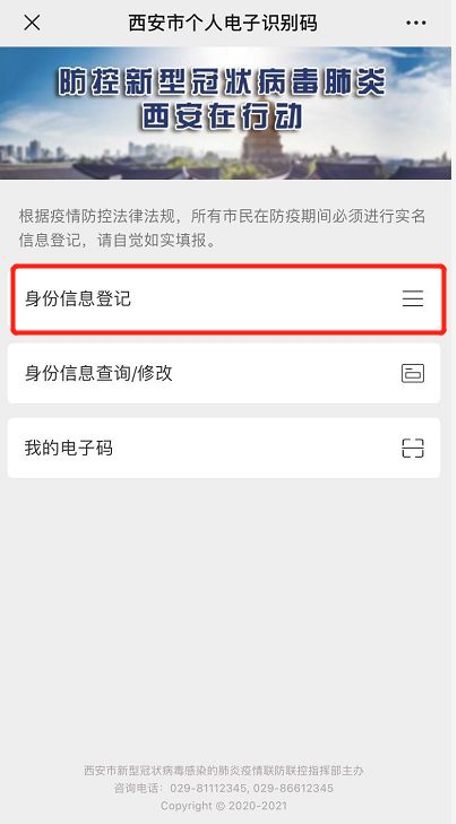
3. Fill your information
Here is some translation to help:

And here..